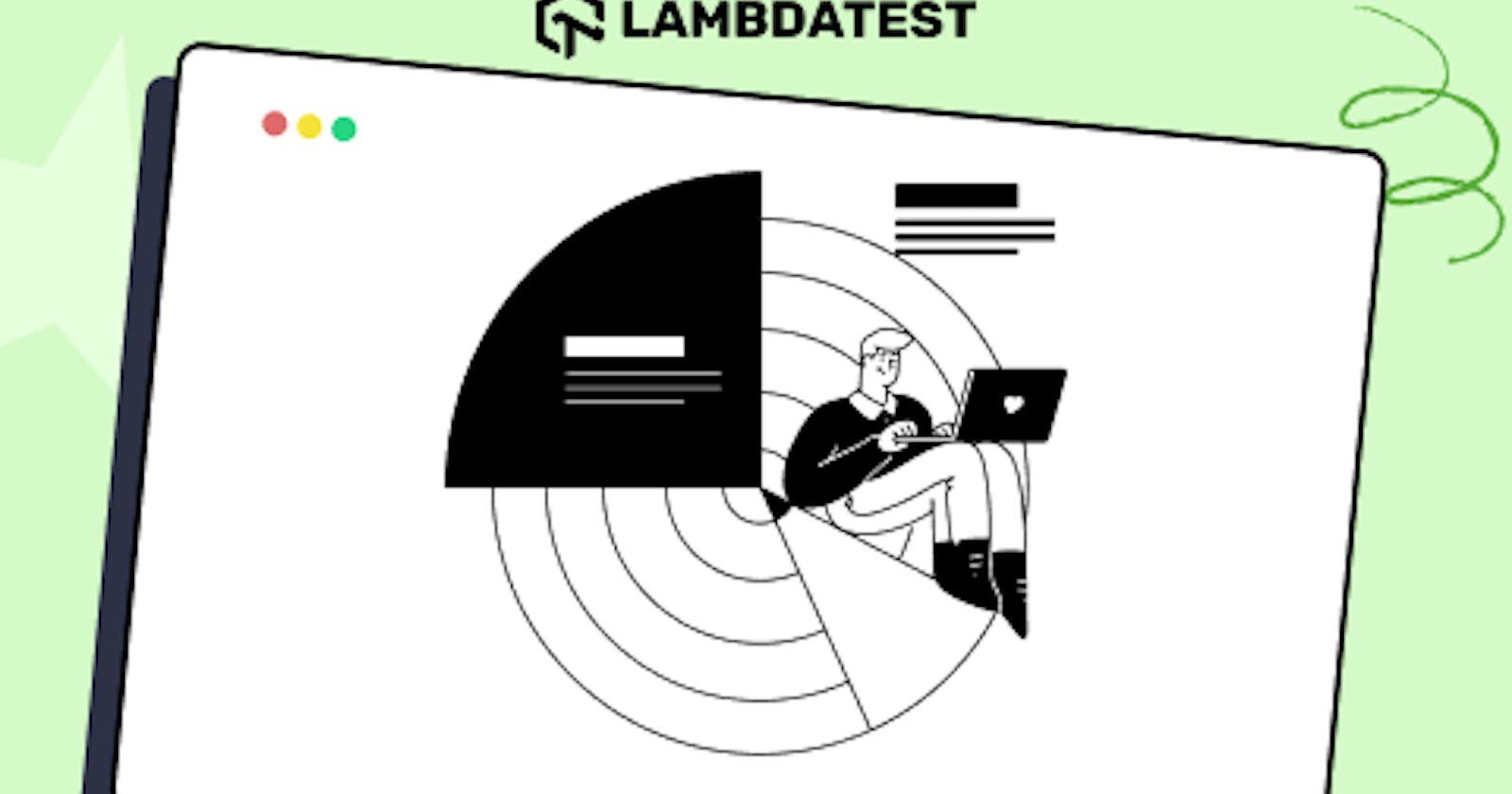Table of contents
- Importance of Continuous Testing in an Enterprise
- Dynamic testing vs static testing
- How Dynamic and Static Testing Support Continuous Testing
- Static Testing -What is and when do we use it?
- How to Successfully Run Static Testing?
- Dynamic Testing -What Is and When Do We Use It?
- How to Successfully Run Dynamic Testing?
- Real-Life Examples
- Example of a Static Testing Case:
- Example of the Dynamic Testing Case:
- Let’s Conclude,
If you are a tester or software developer, you probably know how important it is to deliver high-quality products in a fast and efficient way to end users. That’s why continuous testing is becoming a key practice in the software development lifecycle. Continuous testing is the process of testing software continuously throughout its development and deployment stages, ensuring that it meets the requirements and expectations of the users and stakeholders.
In this article, I will talk about static and dynamic testing; two complementary testing techniques that can help you improve the quality of tested software. Static testing is checking the code, design, and documentation without executing the software. Dynamic testing is testing the software by running it and observing its behavior.
Both techniques have advantages and disadvantages, but when used together, they can provide a more comprehensive and effective testing strategy.
Importance of Continuous Testing in an Enterprise
But how can you achieve continuous testing in your enterprise? What are the tools and techniques that you need to implement successfully? In this blog post, I will explain how dynamic and static testing plays a crucial role in continuous testing for enterprises, and how they can help you improve your software quality and performance.
In this XCUITest tutorial, learn about XCUITest framework and its benefits for mobile automation testing. Take a look at how XCUITest works and see how to use it to test your mobile applications.
Dynamic testing vs static testing
Dynamic testing and static testing are two types of software testing that have different purposes and methods. Dynamic testing is the process of testing software by executing it with various inputs and scenarios and checking its behavior and outputs. Static testing is the process of testing software by analyzing its code, design, documentation, and configuration, without executing it.
Both dynamic and static testing are essential for continuous testing, as they can help you identify and fix defects at different stages of the software development lifecycle. Dynamic testing can help you verify the functionality, usability, reliability, security, and performance of your software, while static testing can help you improve the quality, maintainability, readability, and compliance of your code.
How Dynamic and Static Testing Support Continuous Testing
Continuous testing requires a high level of automation and integration of different tools and processes. Dynamic and static testing can support continuous testing by providing fast and accurate feedback on your software quality and performance, enabling you to make informed decisions and take corrective actions.
Dynamic testing can support continuous testing by:
– Automating your test cases and test suites using tools like Selenium, TestNG, JUnit, etc. – Integrating your test automation with your continuous integration (CI) and continuous delivery (CD) pipelines using tools like Jenkins, Bamboo, Azure DevOps, etc. – Running your tests in parallel on different environments and devices using platforms like LambdaTest. – Generating test reports and dashboards using tools like Allure, TestRail, ReportPortal, etc. – Monitoring your software performance and availability using tools like AppDynamics, New Relic, Dynatrace, etc.
Static testing can support continuous testing by:
– Analyzing your code quality and complexity using tools like SonarQube, Code Climate, Codacy, etc. – Detecting code smells, bugs, vulnerabilities, and technical debt using tools like PMD, FindBugs, Checkstyle, etc. – Enforcing coding standards and best practices using tools like ESLint, Prettier, StyleCop, etc. – Reviewing your code changes and providing feedback using tools like GitHub, GitLab, Bitbucket, etc. – Documenting your code and design using tools like Javadoc, Doxygen, Sphinx, etc.
Continuous testing is a vital practice for enterprises that want to deliver high-quality software in a fast and efficient way. Dynamic and static testing are two types of software testing that play a crucial role in continuous testing for enterprises. By combining dynamic and static testing techniques and tools in your software development lifecycle, you can improve your software quality and performance significantly.
Complementary testing techniques are methods that can be used together to enhance the quality and coverage of software testing. They are not meant to replace each other, but rather to supplement and support each other.
Using dynamic and static testing techniques in continuous testing ensures that the software is well-designed, well-coded, well-tested, and well-delivered. It can also save time, money, and resources by avoiding rework and reducing risks (According to a survey by GitLab, 82% of respondents said they release code faster with continuous testing). I hope this article will give you some insights into how dynamic and static testing plays a crucial role in continuous testing.
Now, I’ll try to explain how static and dynamic testing can be used together as complementary testing techniques, and the benefits of doing so. Let’s get started!
Static Testing -What is and when do we use it?
Static testing includes testing all software components or systems without actually running them. It is known as “static” because we run this type of testing without executing the code. Testers often use several techniques to conduct static testing. These include review, inspection, walkthrough, and static analysis.
One of the main benefits of static testing is the early identification of defects. When you can catch errors before the actual code runs, be sure it will save significant time and effort for developers. You will see that static testing is especially useful for testing large or complex code to avoid time-consuming debugging later on.
Static testing can also reduce the overall testing time required for a project. Since it does not involve executing the code, it can be much faster than dynamic testing. Static testing is beneficial for projects with tight deadlines or limited resources.
Besides saving time and effort, static testing can also improve the quality of the code. When you identify and address defects early in the development process, in the end, developers will have a product with fewer bugs. This is a clear path to increase customer satisfaction. And even cost savings by avoiding the need for rework or debugging once the software is in use.
Despite its benefits, there are also some limitations to static testing.
One of the main limitations is the scope of the analysis. Static testing can only identify defects you can see without executing the code. Some defects will only occur when the code is running and thus will not be detected through static testing.
Another potential issue with static testing is the risk of false positives. It means they can identify a defect that will not harm the actual running of the software. So, you will waste your time investigating and addressing these false positives.
In addition, using static testing tools, you can only analyze the code or design available at that time to you. When you don’t include certain parts of the code in the analysis, defects in those parts probably won’t be identified. All this can result in limited coverage and potentially missed defects.
Overall, static testing is an important part of the software development process. Use static testing in combination with other testing techniques like dynamic testing. Static testing will give you a comprehensive view of the software and help developers produce a high-quality product.
WebDriver is a remote programming interface that can be used to control, or drive, a browser either locally or on a remote machine. Learn more in this complete Selenium WebDriver Tutorial.
How to Successfully Run Static Testing?
To successfully run static testing, you should:
Identify the goals and scope of the testing by asking: -What do you hope to achieve with the testing, and what parts of the code do you want to focus on?
Choose the appropriate techniques and tools: -Depending on your goals and the characteristics of the code, you may want to use one or more techniques and tools to perform the testing.
Set up the testing environment: -This may involve installing and configuring necessary tools or setting up a code review process.
Execute the testing: -This may involve manually reviewing the code or running automated tools to analyze it.
Review the results and take any necessary actions: -This may involve fixing identified issues, updating the code to meet style guidelines, or making other improvements.
A complete tutorial on retesting that sheds light on its features, importance, pros and cons, and how to perform it.
Dynamic Testing -What Is and When Do We Use It?
Dynamic testing is a testing method of evaluating the behavior of a software application or system by executing it and observing the results. This type of testing is also known as “run-time testing” because it involves running the code and interacting with it while running.
One of the main goals of dynamic testing is to identify defects or bugs in the code that may not be detectable through static testing methods, such as code review or static analysis. Dynamic testing is often used together with static testing and provides a more accurate evaluation of an application’s quality.
There are several types of dynamic testing, including:
Unit testing: This involves testing individual units or components of the code, such as functions or methods, to ensure they are working correctly.
Integration testing: This involves testing how different units of code work together as a system.
System testing: This involves testing the entire system (including all its components and interfaces) to ensure it’s working correctly.
Acceptance testing: This involves testing the system to ensure it meets the requirements and expectations of the end user.
Dynamic testing is run by a tester or a team of testers, creating test cases and executing them against the code. These test cases may involve inputting specific data into the system and verifying that the output is correct (or interacting with the system in various ways and observing the results).
One of the main benefits of dynamic testing is that it allows testers to exercise the code and identify defects that may not be detectable through other methods. It also helps testers confirm that the code works correctly in a live environment.
Dynamic testing can be time-consuming and resource-intensive, as it requires executing the code and interacting with it in various ways. You must understand the code and the system requirements to create effective test cases.
Despite these challenges, dynamic testing is a crucial step in the software development process and can help to identify and fix defects before releasing software to users. By thoroughly testing the code and ensuring it is working correctly, developers can improve the quality and reliability of their software and provide a better user experience.
Run your Jest automation tests in massive parallel across multiple browser and OS combinations with LambdaTest: https.
How to Successfully Run Dynamic Testing?
To successfully run dynamic testing, you should follow these steps:
Identify the test scenarios: – Determine the specific actions or scenarios you want to test in the software. For example, test the login feature, the search function, or the checkout process.
Prepare the test environment: – Set up the necessary hardware, software, and data you need to run the tests. This might include installing the software on a test machine, setting up test accounts, and preparing test data.
Execute the tests: -Run the test scenarios and observe the software’s behavior. You can use a tool to automate the execution of the tests and record the results.
Analyze the results: -Review the results of the tests and look for any defects or issues identified. If any defects are found, they should be documented and reported to the development team for resolution.
Retest: – After the defects have been fixed, you should retest the affected areas to ensure that they are working correctly.
Here is a simple chart comparing static and dynamic testing:
| FEATURE | STATIC TESTING | DYNAMIC TESTING |
| Definition | Testing done without executing the code | Testing done by executing the code and interacting with the software |
| When performed | Typically earlier in the development process | Typically later in the development process |
| How performed | Manually or using automated tools | Manually by a tester |
| Focus | Finding defects in the code | Verifying that the software functions correctly and meets the requirements of the users |
| Efficiency | More efficient and cost-effective | Less efficient and more costly |
| Identifies | Issues that may not be detected during dynamic testing (e.g. design flaws, security vulnerabilities) | Issues that may not be detected during static testing (e.g. performance, compatibility issues) |
| Can be done by | Anyone with knowledge of the code | Trained tester |
| Can be done on | Any type of software | Functional software |
| Results | Report | Pass/fail results for each test case |
I hope this chart helps clarify the differences between static and dynamic testing! Let me know if you have any questions.
Real-Life Examples
Example of a Static Testing Case:
A developer is working on a new feature for an e-commerce website. The feature allows users to upload and edit their product listings. As part of the development process, the developer writes a set of requirements and creates a design document that outlines the overall architecture and design of the feature.
Before the developer begins writing code, a team of testers conducts a static testing review of the requirements and design document. During the review, the team identifies several issues and concerns, such as:
– The requirements are not clear and need to be revised. – The design document does not adequately address security considerations. – The design document does not include a detailed description of how the feature will handle errors and exceptions. – The team provides feedback to the developer, who revises the requirements and design document to address the issues identified during the review. Once the revised documents are reviewed and approved, the developer can begin writing code for the new feature with confidence that the requirements and design are sound.
It is just one example of how you can use static testing to identify and correct defects and issues early in the development process, improving the overall quality and reliability of the software.
Online mobile emulators online from LambdaTest allows you to seamlessly test your mobile applications, websites,and web apps on mobile browsers and mobile devices.
Example of the Dynamic Testing Case:
Dynamic testing is a software testing method while it’s running. Here is an example of a dynamic testing case:
Imagine you are a software tester for a company that has developed a new e-commerce website. One of the features of e-commerce is the ability for users to search for products and add them to their shopping cart.
– To test this feature, you could use dynamic testing methods by creating test cases that involve searching for items and adding them to the shopping cart. For example, you could search for a specific product, add it to the cart, and verify that it appears in the cart as expected. – You could also test the checkout process by adding multiple items to the cart, entering payment and shipping information, and verifying that the order is successfully placed.
Dynamic testing allows you to test the software realistically and interactively, ensuring that it functions properly and meets the requirements of the end users.
The Key Differences Between Static and Dynamic Testing
Static testing is a type of testing done without executing the code, while dynamic testing involves executing the code and interacting with the software.
Static testing is typically done earlier in the development process, while dynamic testing is done later.
Static testing can be done manually or using automated tools, while dynamic testing is typically done manually by a tester.
Static testing is focused on finding defects in the code, while dynamic testing is focused on verifying that the software functions correctly and meets the requirements of the users.
Static testing is typically more efficient and cost-effective than dynamic testing, as it does not require the time and resources to set up and execute test cases.
Static testing can identify issues that may not be detected during dynamic testing, such as design flaws or security vulnerabilities.
Dynamic testing is better at identifying issues that may not be detected during static testing, such as performance or compatibility issues.
Static testing can be done at any stage of the development process, while dynamic testing is typically done towards the end of the process.
Static testing can be done by anyone with knowledge of the code, while dynamic testing is typically done by a trained tester.
Static testing can be done on any type of software, while dynamic testing is typically done on functional software.
The results of static testing are typically in the form of a report, while the results of dynamic testing are typically in the form of pass/fail results for each test case.
In this tutorial, learn what is Regression testing, its importance, types, and how to perform it.
Let’s Conclude,
Static and dynamic testing are methods for ensuring the quality and reliability of software. Static testing is a type of testing that we do without executing the code, while dynamic testing involves executing the code and interacting with the software.
Static testing has several advantages. It is typically more efficient and cost-effective than dynamic testing, as it does not require the time and resources to set up and execute test cases. You can use static testing at any stage of the development process. In addition, static testing can identify issues such as design flaws or security vulnerabilities.
Dynamic testing also has its own set of advantages. It is better at identifying issues, such as performance or compatibility issues. Dynamic testing allows you to test the software realistically and interactively, ensuring that it functions properly and meets the requirements of the end users.
Overall, static and dynamic testing are both important to ensure the quality and reliability of software. Use both testing methods to identify a wider range of defects and ensure that the software is fully tested and ready for use. So next time you’re testing software, don’t forget the power of combining static and dynamic testing!